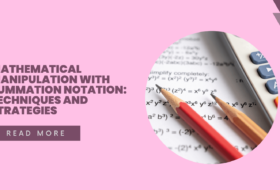Computer viruses are deadly evil that attacks our computer systems. It is a threat to computer software and its creators. HP noted that over 350,000 computer viruses are discovered each day.
There are examples of computer viruses that have caused more havoc, and loss of revenue to software developers. Some of these viruses cause loss of revenue and loss of vital information.
In this article, we are going to discuss computer viruses in detail. We shall consider the following:
- Meaning of computer viruses
- Types of computer viruses
- Examples of computer viruses
- Sources and signs of computer viruses
- How to control computer viruses, and
- Human issues.
What is Computer Virus?
We shall distinguish between computer viruses and worms. Though all are referred to as computer viruses.
Computer viruses
Computer viruses are small software programs that are designed to spread from one computer to another and to interfere with computer operation. It is a malicious software program that can self-replicate itself on computers without the knowledge of a computer user. Viruses are spread only when their program codes are activated or executed, hence, viruses cannot spread by affecting pure data because pure data are not executed.
In the course of using the computer and the internet, one’s system may contact computer viruses. These viruses may corrupt or delete data on your computer, use your email program to spread itself to other computers, or even erase everything on your hard disk. Computer viruses are often spread by attachments in email messages or instant messaging messages. This is why it is recommended that you should not open email attachments from an unknown source.
computer viruses can be disguised as attachments of funny images, greeting cards, or audio and video files. It can also spread through downloads on the Internet. They can be hidden in illicit software or other files or programs, especially, free software you might download. It is important to note that viruses do not attack hardware but software.
Worms
A computer worm uses security holes within networks to replicate itself. Worms are programs that can run independently and travel from machine to machine across network connections; worms may have portions of themselves running on many different machines. Worms do not change other programs, although they may carry other code that does, such as a true virus.[1]
Once infected, the worm may send itself to everyone in your address book. Because of its ability to replicate and spread itself, worms expand extremely quickly and can slow down the computer by using all the memory available to a computer or a network. Worms operate in a network environment.
Types of Computer Viruses
There are different types of computer viruses. But our discussion in this section is based on the location of the attack. Later we shall discuss examples of computer viruses.
Boot-sector virus
The boot sector is the first software loaded to the computer. The boot sector program resides on a hard disk, floppy disk, or CD/DVD. When a computer is booted, the hardware automatically locates and runs the boot sector program which then loads the rest of the operating system into memory. Without a boot sector, a computer cannot run the software.
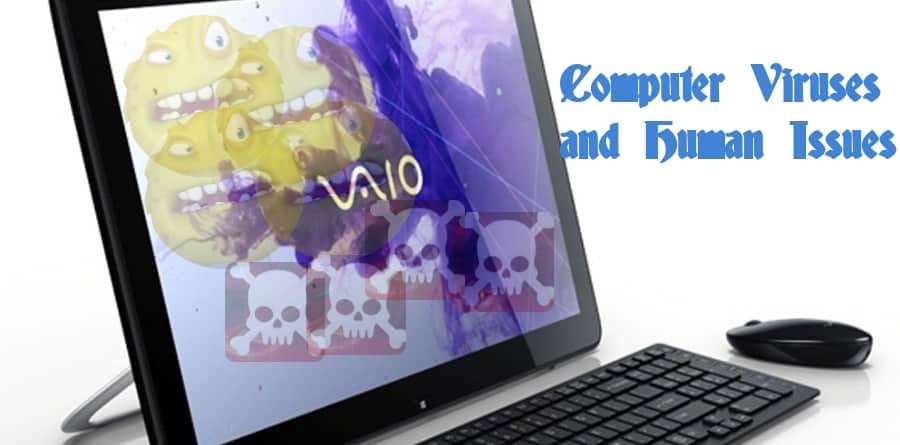
Boot sector viruses attach themselves to the boot sector of the disk where start-up instructions and the file-allocation table are kept. This type of virus infects computers by modifying the contents of the boot sector program. It replaces the contents with its own infected version.
A boot sector virus can only infect a machine if it is used to boot up your computer, e.g. if you start your computer by using a floppy disk with an infected boot sector, your computer is likely to be infected. A boot sector cannot infect a computer if it is introduced after the machine is running the operating system. Some examples of a boot sector virus are Parity Boot, Polyboot.B, AntiExe, etc.
File infector virus
File infector viruses infect files in the computer. It is a commonest type of virus and can cause considerable damage. It adds virus code to the regular programming code within program files. So, when the infected program is run, other program files also get infected. They can also operate as email worms and Trojan horses. Some examples include; Jerusalem, Cascade, etc.
Executable file virus
An executable file virus is a type of virus that attaches itself to an executable file and infects other files each time the file is run. This type of virus cannot spread or cause damage if the attached file is not executed or ran. Once the file is run, it infects other files with the virus. The Executable file virus attaches itself to some executable files like .exe, and .com. Examples of the executable file viruses are W32/PassMail-D, W32/Hlam@MM multipartite virus, etc.
Directory viruses
This type of virus changes the paths indicating a file’s location. In this case, when the infected program is executed, you will be running the virus program unknowingly, since the virus has moved the original program and file to another location. This, therefore, makes it impossible to locate the moved files.
Examples of Computer Viruses
Trojan horses
A Trojan horse is a program written to deliver a malicious program that may cause destruction to your computer. It is written such that it pretends to do one thing but ends up doing another thing that may harm your computer. A Trojan horse is delivered by someone.
One of its distinguishing features from viruses and worms is that it is non-replicating. However, they often appear as attachments or programs with attractive names that will entice you to open them. Virus makers use Trojan horses to trick users into installing viruses on their computers.
Logic bomb
A logic bomb or time bomb is a specific type of Trojan horse that executes when specific conditions occur. Conditions that may cause the execution of logic bombs or triggers for a logic bomb can include a change in a file by a particular series of keystrokes, or at a specific time or date.
Sleeper virus
The sleeper virus exploits private information stored in a computer. It generally steals personal and financial information from private and corporate networks. According to MacDailyNews, the virus is suspected to have spread to more than eight million computers, and industry analysts believed that it is one of the most serious infections they have ever seen.[2]
Alabama virus
This computer virus infects .EXE files (Executable files). The virus is usually loaded into memory when an infected file is executed, it then affects the computer’s runtime operations and corrupts the program of overlay files.
The virus manipulates the file allocation table and swaps file names so that files are slowly lost. The virus also infects .exe files and increases their size by 1,560 bytes. One hour after activation, the virus displays this message in a flashing box: software copies prohibited by international law box 1055 Tuscumbia Alabama USA.
Christmas virus
Also known as Christmas Tree or CHRISTMA EXEC was spread in December 1987. The worm displays the EBCDIC character art of a Christmas tree and forwards itself via email to other users if activated. In 1999, it appears in mailboxes claiming to be a message from the last infected user.
The body of the email will read “This document is very important and you’ve GOT to read this!!” if you open the .doc file, your computer would be infected and the payload would trigger on December 25th displaying a message like:
Vine…Vide…Vice…Moslem Power Never End…
You Dare Rise Against Me…Human Era is Over, The CyberNet Era Has Come!!!
It also inserts randomly colored blocks in the current Word document, finally, it formats the Hard disk on the next reboot.
Other examples of computer viruses
There are examples of computer viruses that have caused a loss of revenues in history. In this section, we shall enlist some of them. These examples of computer viruses are known to have crashed systems and led to the loss of millions of dollars.
- Melissa computer viruses: was discovered in 1999. It was very dangerous then, that its damage was estimated at $80 million.
- ILOVEYOU virus: was discovered in 2000 and was spread to over 10 million computers. It led to the loss of up to $15 billion.
- Klez computer viruses: By the year 2001, the Klez virus had affected over 7 million computers. The estimated damage was put at about $20 billion.
- Code red computer viruses: This example of computer viruses attacked over 975,000 computers. This worm was discovered in 2001 and led to the loss of about $2.4 billion.
- Sobig virus: is a worm that routed havoc around 2003. Its damage to computers and files was estimated at $30 billion.
- Slammer virus: This virus led to the loss of over $750 million in 2003, and attacked over 200,000 computer users.
- Mydoom virus: is the most destructive computer virus ever released. In the year 2004, it infected about 25% of all emails and led to the loss of about $38 billion.
- Sasser virus: Sasser was developed by Svan Jaschan who was arrested in 2004 and affected millions of computers. It led to an estimated cost of about $18 billion.
- Storm war: This example of computer viruses attacked over 200 million emails by the year 2007.
- Zeus computer viruses: attacked over 76,000 computers in 2007 and led to an estimated cost of $3 billion.
- Cryptolocker: is a ransomware that was developed in 2013, with an estimated attack on over 250,000 computers. This example of computer viruses caused a loss of about $665 million.
- Wannacry ransomware: are computer viruses that held files and computers hostage in 2017. It held over 200,000 computers hostage and led to an estimated cost of $4 billion. Note that ransomware is computer viruses that hold your systems and files hostage. It, therefore, locks them up and makes them difficult for you to use.
Sources of Computer Viruses
The computer can be infected by viruses through the following sources:
Removable storage: When an infected file or program is shared. The infected file can be shared through the use of Pen drive, diskette, flash drive, memory card, CD/DVD, removable hard disk, etc. When an infected file or program is carried on any of these storage devices, the virus goes with it and is transferred to another computer that shared the file or program.
Emails: Another easy way of getting infected is through emails. Email viruses spread through e-mail attachments. When you open an e-mail attachment that contains a virus, the virus spreads to your computer.

Downloads: Another popular way of spreading viruses is through internet downloads. Since there are lots of free software to download on the internet, most of these programs pretend to do something else while attaching viruses that can harm the computer.
Illegal software/piracy: Finally, a computer can be easily infected by viruses through the use of pirated software. Some of this illegal software comes with cracked software which is a kind of virus (though supposed to be harmless). This software sometimes turns out to be harmful while some pretend to be harmless but end up harming the computer.
Warning Signs of Computer Viruses
The following are signs and symptoms of a virus attack on a computer.
- Your computer response time will be slowed down. When it takes longer than normal time for your operating system to boot or some programs to start, then suspect a virus attack.
- The appearance of unexpected pop-up windows during normal computer operation
- Also, there could be the appearance of strange characters and/ or tiny dots during normal system operation
- Another warning sign is when you wander on the screen of the computer with the mouse pointer. In this case, the mouse controls its movement instead of the user.
- When your programs crash regularly displaying the Blue Screen of Death (BSOD), suspect a virus attack. Though incompatible hardware may cause BSOD, if you did not install any new hardware, then it could be a virus attack.
- When there is suspicious hard drive activity. That is, when your hard drive is always busy even when you are not working with the system then it could be a virus attack, or impending hard disk failure.
- Another symptom is when there is an incomplete saving of files or files spontaneously changed their names or disappear from the storage device
- Another sign is when there is corruption in your computer’s setup instructions. This may cause your computer not to boot.
- Also, when your browser opens a new home page, new toolbars, or unwanted websites on its own during internet use.
- When your friends complain that they received strange messages or emails from you which you are sure you did not send.
- Other signs include; opening and closing of programs automatically, unusual messages popping up on the screen, random booting and shutting down the computer, and disabling of computer security (antivirus software)
Controlling Computer Viruses
- Do not share files from untrusted connections, including internet shares, flash drives, diskettes, etc.
- Always keep your windows OS up to date.
- Use good and system-friendly antivirus software.
To help avoid computer viruses, it’s essential that you keep your computer up to date with the latest updates and antivirus tools. Also, ensure that you always update your virus definition database. You can use any good antivirus software that is system friendly (does not slow down your computer).
There is a long list of Antivirus software for preventing, quarantining, and cleaning computer viruses. Some notable antivirus software for use include:
- Norton Anti-virus
- McAfee AntiVirus Plus
- Dr. Solomon’s Toolkit
- Penicillin
- Bitdefender Antivirus Plus
- Kaspersky Antivirus
- Webroot SecureAnywhere Antivirus
- Avast Pro Antivirus
- AVG Antivirus
- Emsisoft Anti-Malware
- F-Secure Antivirus
- Panda Antivirus Pro
- ESET NOD32 Antivirus
- G-Data Antivirus
- Microsoft Security Essentials
- MicroWorld eScan Anti-Virus with Cloud Security
- Total Defense Antivirus
- Avira Antivirus
- Trend Micro Internet Security
- BullGuard Antivirus
Human Issues
Human issues refer to the relationship between humans and the computer system. There are different people in different computer professions that work together or independently to better society. The different computer professions and professional bodies that work together are discussed below.
Computer manager
A computer manager is someone who manages the computer system in an organization to ensure that users do not experience problems working with the computer. They plan and direct functions relating to information and communication technology, programming, data processing, and system analysis in an organization.
Functions
- Overseeing and supervising subordinates and their job roles
- Placing orders for computer equipment and accessories
- Maintaining the security of systems and accessibility of data
- Recommending replacement for obsolete equipment
- Hiring, interviewing and training of new staff in the IT department
System analyst
A system analyst is a professional that specializes in designing, analyzing, modifying, and implementing information systems to ensure their compatibility and user effectiveness.
Functions
- They team up with programmers at every stage of the Software Development Life Cycle (SDLC)
- They identify, understand, and plan for organizational and human impacts of planned systems
- They attempt to ensure that new technical requirements are properly integrated with existing processes and skillsets.
- They document systems so that the documentation they prepare becomes the final word on what a system is or does.
- They interact with internal users and customers to learn and document requirements that are used to produce business requirements documents.
- They interact with designers to understand software limitations
- They perform system testing and deploy completed systems
- They choose, upgrade and configure software
- They monitor systems
Computer programmers
A programmer or software engineer is someone who writes or develops computer software.
Functions
- Write, update, and maintain computer programs or software packages to handle specific tasks
- Correct errors and rechecking of the program to ensure that it does its desired job
- Perform monitoring tasks to ensure that the programs which were developed works as they are supposed to
- Compile and write documentation of program development and subsequent revisions
- Consult with managerial, engineering, and technical personnel to clarify program intent, identify problems, and suggest changes.
- Perform or direct revision, repair, or expansion of existing programs to increase operating efficiency or adapt to new requirements.
Computer educators
A computer educator or teacher or instructor is someone who educates students in various information technology (IT) related fields.
Functions
- Teaching and explaining complicated ideas and principles to computer students and learners with understandable language.
- Organize, maintain and manage class systems in proper working conditions.
- Design and develop appropriate computer instructional material.
- Initiate and implement systems, procedures, and other student management issues.
- Develop and implement lesson plans and classroom activities consistent with student management issues.
- Manage and monitor students and ensuring adequate comprehension of students
- Coordinate and collaborate with the lead teacher, principal, and instructional coaches.
Computer engineers and technicians
Computer engineers and technicians provide help desk support services to computer users. They install new computers, upgrade or repair old ones.
Functions
- They design new computer circuits, microchips, and other electronic components.
- They repair computer hardware, including desktops, laptops, and associated peripherals.
- They reinstall operating systems in the case of hard disk failures.
- They use preventative maintenance procedures to keep a system running at its optimum performance level.
- They ask diagnostic questions and troubleshoot computers to determine their problems before repair.
Computer operator
These are individuals who work with computers on a daily basis and partakes in a number of activities relative to such operation. They enter data, process data maintains the confidentiality of data, maintains the computer and its accessories, and solve minor computer-related problems.
Functions
- They operate various computer systems by entering and maintaining data in the computer
- They are responsible for fixing minor computer problems and contacting technicians for major problems they cannot undertake
- Maintains clients and customers’ database as well as interacts with them on a daily basis
- They may be involved in computer and accessories purchase
- They are responsible for the proper storage of external storage devices such as CDs, DVDs, flash drives, etc.
- They ensure the operation of equipment performing preventive maintenance requirements and tests
- Performing routine computer operations such as monitoring error and stoppage messages, observing peripheral equipment, entering commands to correct errors and stoppages, loading and reloading paper in printers, requests and notifies supervisors for additional resources, etc.
Qualities of Good Computer Professional
- A good computer professional should have excellent analytical skills that can be applied to developing new ideas and solving existing problems.
- He/she must always pay close attention to the smallest detail to ensure that everything works correctly and efficiently.
- He/she must be committed to learning and implementing new developments in information technology on a regular basis.
- He/she should have good communication skills. This will enhance the ability to understand clients and customers and meeting their needs, hence, promoting daily business dealings.
- He/she should have the ability to multitask operations. When working on different projects, he/she should be able to prioritize projects, switch from one project to another without losing focus; plan milestones for each project so that each is completed on time.
- A computer professional should be skillful in analyzing a problem, mapping out a solution, then executing that solution in an accurate manner.
- They should have sound problem-solving and troubleshooting skills so that when called upon, they will be able to solve problems with hardware, software, networks, and other programs as quickly as possible.
- They should be collaborative, team-oriented, and willing to share responsibility and recognition in almost all areas.
- He/she should have good technical writing skills. This will help them explain complex concepts to novices in the computer world.
- They should be versatile in all fields of human endeavors, extending to business, marketing, finance, etc.
Computer Professional Bodies
A computer professional body or association or organization or society is a nonprofit organization that seeks to protect and furthers the interests of computer professionals, individuals, and the general public in the area of information and communication technology.
Computer professional bodies and their functions
- Computer Professionals (Registration Council of Nigeria) (CPN): is a legal entity charged with the control and supervision of the Computing Profession in the country. For more information, visit their website at www.cpn.gov.ng.
- Nigeria Computer Society (NCS): is the umbrella organization of all Information Technology Professionals, Interest Groups, and Stakeholders in Nigeria. Interest groups include the Information Technology Association of Nigeria (ITAN), Institute of Software Practitioners of Nigeria (ISPON), Internet Service Providers Association of Nigeria (ISPAN), Nigerian Women In Information Technology (NIWIIT), Nigerian Information Technology Professionals in the Civil Service (NITPCS) and Information Technology Systems and Security Professionals (ITSSP). Students groups include the Nigerian Association of Computer Science Students – NACOSS. For more information, visit www.ncs.org.ng.
- Institute for the Management of Information Systems (IMIS): is previously known as the Institute of Data Processing Management (IDPM) and is headquartered in the United Kingdom (UK). It is the leading international association that promotes excellence in the field of Information Systems Management through professional association and education. It is a member of the British Computer Society (BCS).
- Information Technology Association of Nigeria (ITAN): is an association comprising of Information Technology-driven companies in Nigeria. Its basic function is to promote IT literacy and penetration in Nigeria; and to promote members’ interest in the area of trade, public policy formulation, and negotiations with the government on IT policy matters. It was established in 1991 as Microcomputer Vendors Association of Nigeria (MiVAN), in 1995, it transmuted into the Computer Vendors Association of Nigeria (CoVAN) and in 2000 it further transformed into ITAN.
- Nigeria Internet Group (NIG): was established in 1995 to promote the internet in Nigeria through policy advocacy, awareness creation, and education. For more information, visit http://nig.org.ng/n/.
Notes
[1] Eugene F. Spafford. “Computer Viruses – A Form of Artificial Life.” Computer Science Technical Reports, Purdue University. Report No. 90-985, 1990, 2: 1 – 23.
[2] Barry Neild. “Dangerous new sleeper virus exposes millions of Windows PCs to hijack; Macintosh unaffected.” MacDailyNews. Friday, January 16, 2009.