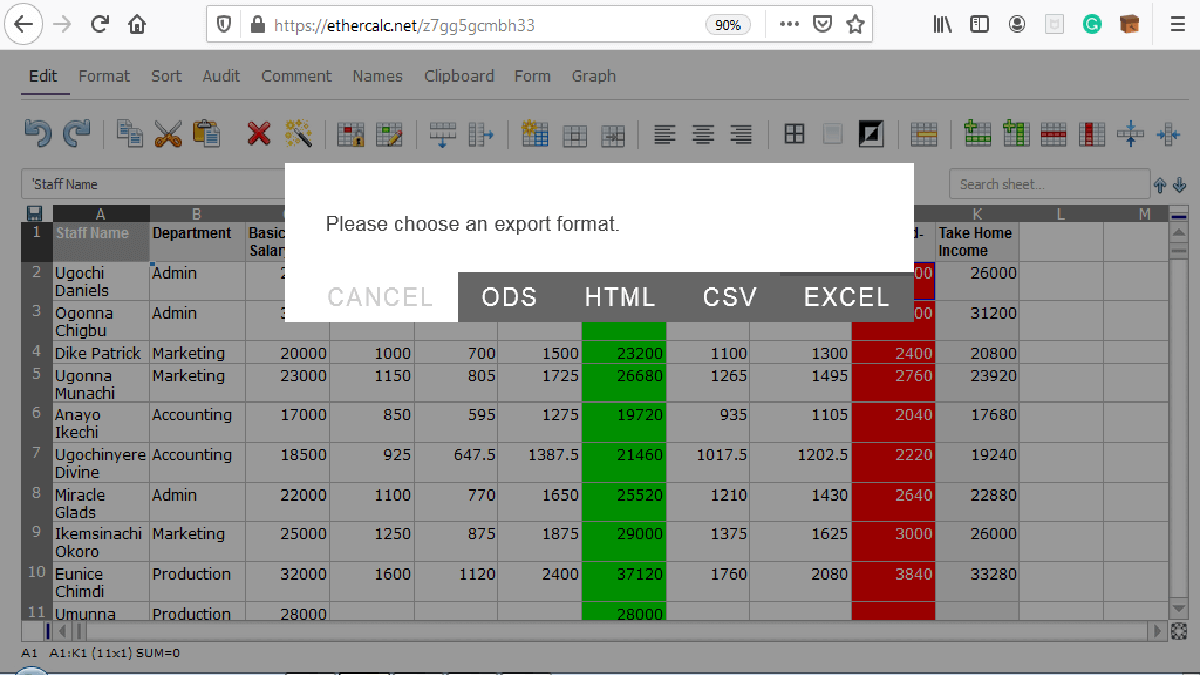When starting with desktop publishing, the spreadsheet is one of the applications beginners must learn. When starting, beginners usually choose free spreadsheet software to learn and practice their new skills. This is because the commercial spreadsheet software is usually expensive that some beginners may not afford them.
In this article:
- The following commercial spreadsheet software is expensive to afford for small businesses and beginners: Microsoft Excel, Quattro Pro, Ability Spreadsheet, PlanMaker, Quip, Smartsheets, and Only Office.
- Free spreadsheet software can perform or outperform some of the highly-rated commercial spreadsheets. Some well-known free spreadsheet software includes Zoho Sheet, Google Sheets, Microsoft Excel Online, LibreOffice Calc, and Apple Numbers.
Commercial Spreadsheet Software
Commercial spreadsheets software is well-known and is mostly used by computer training institutes and businesses. As a result, small businesses and beginners tend to learn and use this software for production and practice.
However, the well-known commercial spreadsheet software is expensive for beginners and small businesses to afford. Hence, many small businesses and beginners opt-in for pirated versions of such software, not knowing the implications.
Instead of opting-in for pirated versions, it would be better to opt-in for the free spreadsheet software to save cost. Any user can achieve the same results using either software, except for few exceptions.
Pursuing the original version of the popular spreadsheets app in the market is expensive. This is illustrated in the table below.
| S/N | Spreadsheet Software | Vendor | Amount ($) | Monthly Subscription ($) |
| 1 | Microsoft Excel | Microsoft | 139.99 | 6.99 |
| 2 | WordPerfect Quattro Pro | Corel | 249.99 | – |
| 3 | Ability Office | Ability Software | 39.99 | |
| 4 | PlanMaker | SoftMaker | 39.98 | 2.5 |
| 5 | Quip | Salesforce | 10 |
Microsoft Excel price is as a single app, not as an office suite. Microsoft offers a 30-day free trial for new users.
Corel WordPerfect Quattro Pro is part of the WordPerfect office suite. Purchasing the office suite will give you access to the spreadsheet software and other applications shipped together with it.
Ability Office professional edition includes Write, Spreadsheet, Presentation, and Database and is compatible with Microsoft versions.
PlanMaker is part of the SoftMaker Office suite that works on three operating systems: Windows, Mac, and Linux. It offers a 30-day free trial for new users.
Quip is collaborative software built basically to enhance productivity in the modern workplace. It can be used to integrate a spreadsheet into documents for easy collaboration and sharing.
All the spreadsheets software above offers a 30-day free trial for new users. This time is not enough for new users to master the software. Similarly, businesses should not try the software they are not ready to buy in the end.
Free Spreadsheet Software
A spreadsheet is a very important software that is used in all aspects of human existence. Households can use it for budgeting and tracking expenses and businesses can use it to manipulate massive volumes of data.
Because of its versatility and usage, there are many spreadsheets software for anyone to use. Free spreadsheet software is available as well as premium versions.
Some of the premium software may not be affordable for individuals and small businesses. Therefore, anyone who cares to learn or use the spreadsheet app can opt-in for the free spreadsheet software.
The following is the list of some free spreadsheet software you can use for your business of practice.
EtherCalc
EtherCalc is web-based free spreadsheet software that can be used for collaboration without you creating an account.
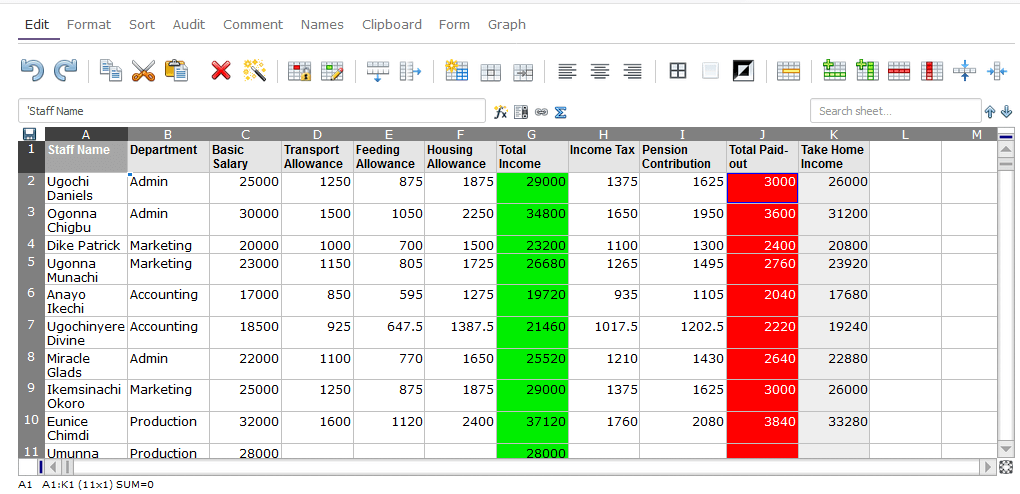
You can use it to enter data, perform necessary computations and export your work in any of the following formats: ods, HTML, CSV, and Excel.
If you are using it for collaboration, then copy and send across the generated URL to colleagues, e.g. [https://ethercalc.net/z7gg5gcmbh33]. They will open the worksheet and make their contribution in real-time.
EtherCalc is very simple to use, though it does not have advanced spreadsheet features. It can be used for simple computations and graphical analysis.
Zoho Sheet
Zoho Sheet is excellent free spreadsheet software that can be used in the place of Microsoft Excel.
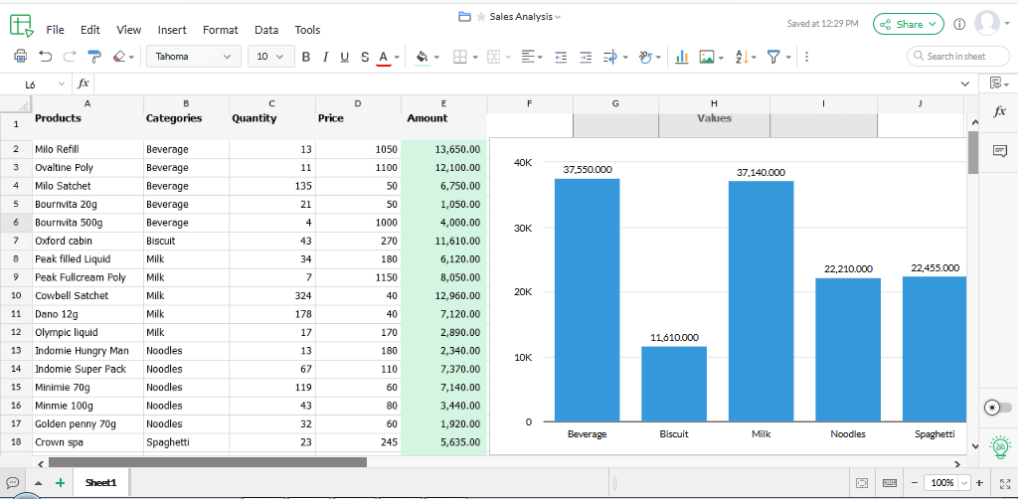
It has great features that surpassed the free Excel online and Google sheets apps. With Zoho sheets, you can perform basic and advance spreadsheet computations, all for free.
You can also collaborate and share with teammates, as well as publish your worksheet for public access.
Google Sheets
Google sheets are web-based free spreadsheet software that requires you to own a google account. It integrates with Google Drive where all google online apps files are saved by default.
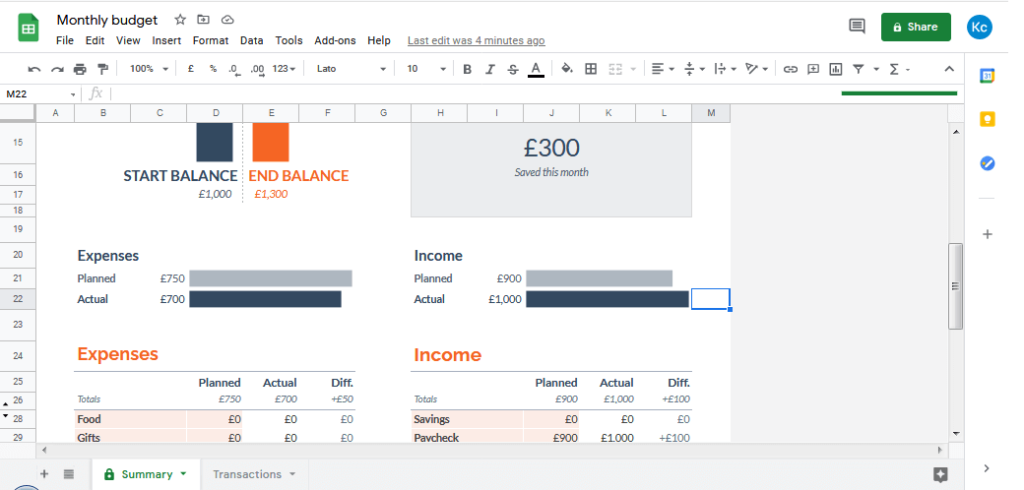
Google sheets have in-built templates which make entering and analyzing data easy. It also has advanced features and commands that make it a great alternative for Microsoft Excel.
You can share your data, collaborate with others or publish your data for public access. With google sheets, you can work on any device that has internet access.
Microsoft 365 Online
One drive users have free access to Microsoft Excel and other Microsoft 365 apps. However, the free spreadsheet software does not have all the advanced features seen in the professional version.

One major feature that distinguished Excel online spreadsheet from others is the number of templates you can access. You can get started creating an invoice, project tracker, etc with a template.
Though not as feature-rich as the professional version, you can make do with it, at least for free. To get started, create a Microsoft account and receive free 5GB storage to save files and images.
LibreOffice Calc
LibreOffice Calc is free spreadsheet software that descended from OpenOffice. It is a desktop app that works in Linux, Mac, and Windows operating systems.
If you are looking for a desktop app that can be used offline, you can head to LibreOffice. It is open-source software, hence, there is no obligation on your part.
Gnumeric
Just like LibreOffice Calc, Gnumeric free spreadsheet software is an open-source spreadsheet program. The difference is that it is developed for Linux Operating system users.
Hence, only Linux users will have access to the Gnumeric spreadsheet, depending on the distribution.
Apple Numbers
Apple offers 1Gb free cloud storage to people with Apple ID, like Microsoft OneDrive and Google Drive. When you log in to your cloud account, you have access to Apple’s iWorks office suite including Numbers.
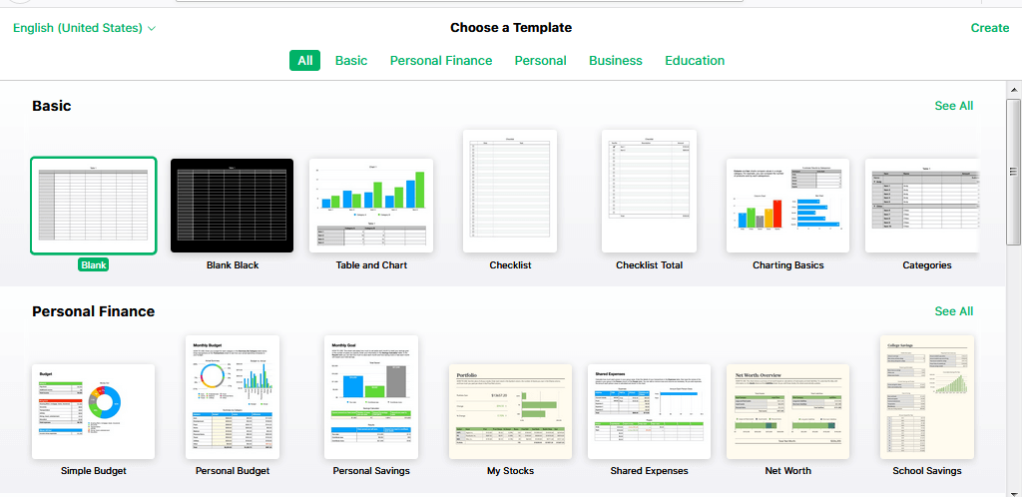
Numbers is a free spreadsheet software accessible to only those who have Apple ID. Also, those who use Apple’s devices like Mac and iPad have access to Numbers.
With Numbers, you can easily get started with Apple-designed templates for your home budget, checklist, invoice, mortgage calculator, etc.
Templates in Numbers are grouped into 5 categories for easy access. There are Basic templates, Personal, Business, Education, and Personal Finance templates.
Easily add tables, charts, text, and images anywhere on your worksheet. Numbers are great and fascinating, try it and see the difference.
You can use numbers on a PC, Mac, and mobile phones for collaboration and productivity.
Uses of Spreadsheet Software
You can use your spreadsheet app, whether free spreadsheet software or paid version for the following.
- Create a budget: Spreadsheet software can be used for budget preparation, both for home and office use. Because of the importance of budgeting, major spreadsheet software provides a budget template in their app.
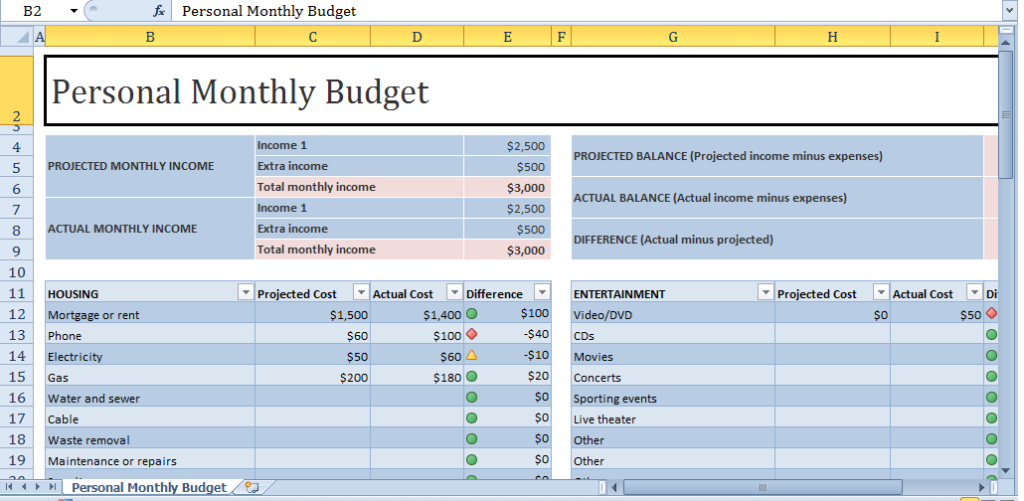
- Pivot table analysis: With spreadsheet software, you can easily analyze data using a pivot table. Pivot tables make comparison easy.
- Sales analysis: We can use spreadsheets to track daily sales and compute sales totals and averages.
- Student’s results: It can be used as a flat database to keep track records of students’ scores and compute their results.
- Graphical illustration: Spreadsheet software aids data analysis, but it makes the graphical presentation of data a breeze. Data can be presented using any type of graph and be customized however you want it.
- Sorting: As a flat database app, data stored in a spreadsheet can be sorted in ascending or descending order. This is important, especially when you are using a pivot table or performing subtotals computation.
- Statistical analysis: It can be useful when performing basic statistical analysis such as regression, ANOVA, correlations, Chi-square, and t-statistic. At least, it can be a starting point before using advance statistical software such as SPSS, Stata, etc.
- Templates: Using spreadsheets, we can create templates that help us with different computations. For example, we can create a profit and loss template, sales template, invoice template, etc. These templates can be easily used by anyone to record business transactions.
Basic Features of Spreadsheet Software
Menu bar – All spreadsheet apps, including free spreadsheet software, has a menu bar that includes File, Edit, etc. The menu bar items depend on the software. Some software has the same features as Microsoft excel 2007 and beyond, which uses ribbons.
Cell – A cell is a rectangular area formed by the intersection of a column and a row in a spreadsheet. A cell has a cell reference or name or cell address. The cell address is the combination of the column header and row label, e.g. cell E5, G73.
Column – This is the vertical bars on the spreadsheet screen that covers the horizontal window. In Excel 2007 – 2019, it is labeled with alphabets A – XFD. Excel 2013 – 2019 can handle up to 214 labels giving a total of 16384 columns.
Formula Bar – It appears directly above the column headings of all spreadsheet software. Its function is to display what has been typed into the active cell. Also, data in the active cell can be changed in the formula bar.
Name box – Also called address bar. This is the location to the left of the formula bar. It is where the cell address or the name of a group of cells is displayed or renamed.
Rows – Rows are horizontal bars on the spreadsheet screen that runs across the vertical window. Excel 2007 – 2019 spreadsheet contains 220 = 1048576 rows which are labeled from 1 to 1048576.
Worksheet – A worksheet is a workspace made up of a grid of columns and rows where data is inputted. In the modern spreadsheet, one workbook can contain several worksheets. Worksheets can be named using the worksheet tabs at the bottom of the spreadsheet window. The sheet tabs can also be used to switch from one worksheet to another within a workbook. By default, worksheets are named sheet1, sheet2, etc until the user renames them. Some spreadsheet software loads up to three (3) worksheets by default, while others load only one (1). The user has the option of adding more worksheets as required.
Spreadsheets Terminologies
Active Cell – The active cell is the cell in the spreadsheet that is currently selected for data entry.
Cell Name – This is by default the cell reference or cell address. However, one may define a particular cell or range of cells with a different name. This name can then be used in formulas and functions. It can also provide a quick way to jump to a particular area of the spreadsheet. To change a cell name, use the cell address bar.
Cell Reference – This is the name of the cell that is found by combining the Column Letter with the Row Number. For example, the cell in Column “A” in Row “5” would be referenced as A5. A cell reference is very important in a spreadsheet because it makes computations and entering formulas faster. With cell references, we can avoid the use of constants in case of future changes in values.
Charts – This is a pictorial representation that is used to summarize categorized data. There are different types of charts used in spreadsheet software. Some are peculiar to the spreadsheet software used. Examples are bar charts, line graphs, pie charts, doughnuts, etc.
Data – This refers to the type of information that can be stored in the cells of a spreadsheet. Spreadsheet data types include values (numbers), labels, formulas, and functions.
Formula – This is a spreadsheet data type that is used to perform calculations and display the result in the active cell. A formula is written using a combination of cell references and must always begin with an equal sign “=”. The equal sign is used to distinguish formulas from labels. E.g. “=SUM(G5:G15)”.
Values – These are numeric data entered into a cell. Numbers are aligned to the right by default in spreadsheets.
Workbook – Workbook is a terminology used to describe saved spreadsheet files, especially, in Excel. A workbook is a collection of worksheets that are saved together in one file. When a new file is opened in excel, it is usually titled Booki.
Conclusion
The spreadsheet is important in business and productivity. Microsoft Excel has been the dominant spreadsheet application, overtaking Lotus 123 which was discontinued by IBM in 2013.
Though Excel is great, there is other free spreadsheet software that can be used in place of excel. We itemized some of these free spreadsheet software for your easy access.
There are yet several free and premium spreadsheet software we did not include on the list. I believe that any of the above-listed spreadsheet software can help you get started.
Which of these free spreadsheet software do you think can compete with Excel in the nearest future?